Add Accordions on any Page/Post with CMS
Accordions are the best way to present long-form content without increasing the page length.
If you want to your visitors to scroll long, simply add your content in an accordion format.
With PowerPack Accordion widget for CMS, you can add accordions on any page or post of your WordPress website without writing any custom code.
There is no limit. You can create as many accordion items as you want.
Absolutely no. PowerPack Accordion widget comes with various styling options built-in. You can style the accordion as you want with just a few clicks!
Yes. PowerPack Accordion widget is 100% compatible with both CMS free and pro versions.
Create eye-catchy accordion titles, alter title color, background color,
and add a border to create attractive accordion designs. You can highlight the active accordion tab with multiple styling options to drive more attention.

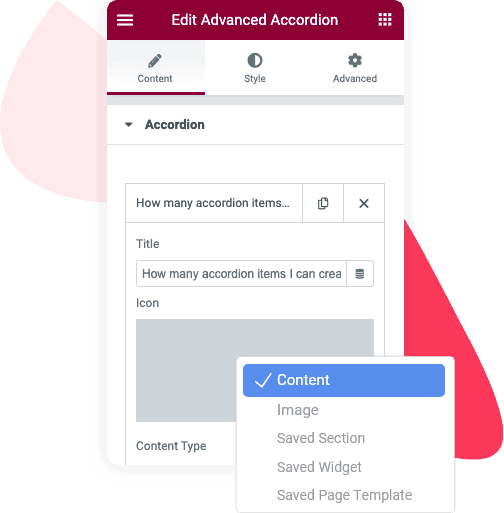
Don’t just settle for the text content! PowerPack Accordion Widget for CMS allows you to create accordions with multiple content types. You can add images or any saved section/widget/template as a content source for your accordion.
Toggles can be open/closed independently; while in accordion, only one item can be open at the same time.
Absolutely no. PowerPack Accordion widget comes with various styling options built-in. You can style the accordion as you want with just a few clicks!
Yes. PowerPack Accordion widget is 100% compatible with both Elementor free and pro versions.
PowerPack Addons for CMS comes with Advanced Accordion widget with powerful and robust customizaton options.
Yes. PowerPack Accordion widgets comes with multiple content type option where you can choose saved widget, saved section, or a saved page template.
You can use the PowerPack accordion widget with the free version of Elementor.
PowerPack Accordion Widget includes multiple styling options. You can use these options to create beautiful accordions in CMS page builder as per your design preferences.
- Normal, Hover, Active State
- Separate options for title and content
- Border, Radius, and Shadow
- Customize toggle icon, add SVG icon
- Fonts & Typography

Toggles can be open/closed independently; while in accordion, only one item can be open at the same time.
Please refer to the following documentation – How to keep accordion items closed by default
Please refer to the following documentation – How to keep an accordion item active by default?
Please refer to the following documentation – How to open an accordion item by URL?
Yes, we have an Image Accordion widget as well. Check out the demo – CMS Image Accordion widget












