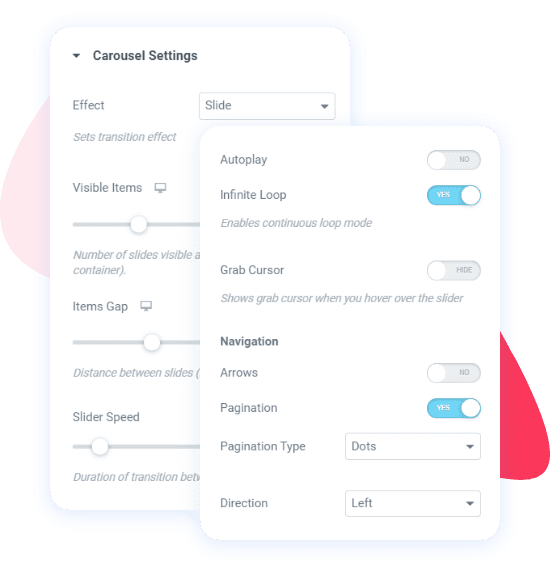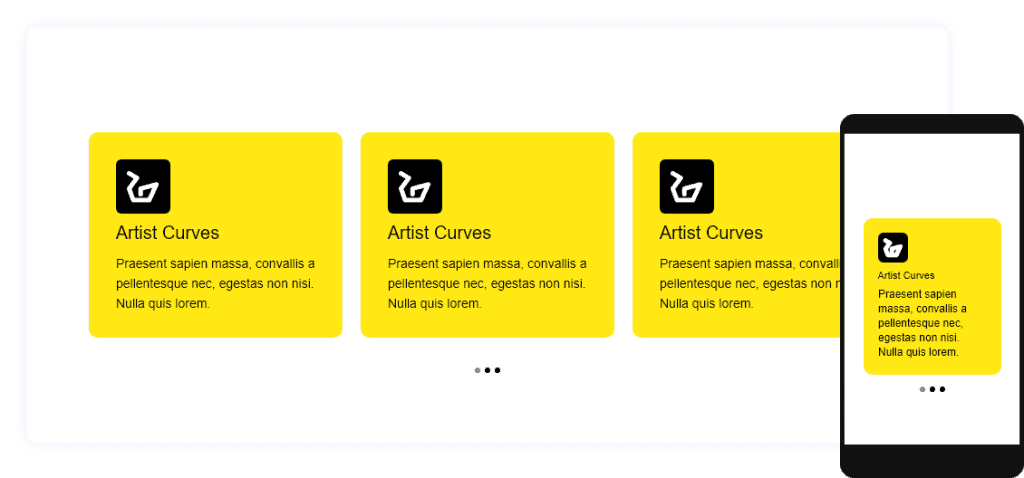Highlight important information on your Elementor websites by displaying them in a stylish carousel layout with the Info Box Carousel Widget for Elementor.
Info Box 1
Subtitle
Info Box 2
Subtitle
Info Box 3
Subtitle
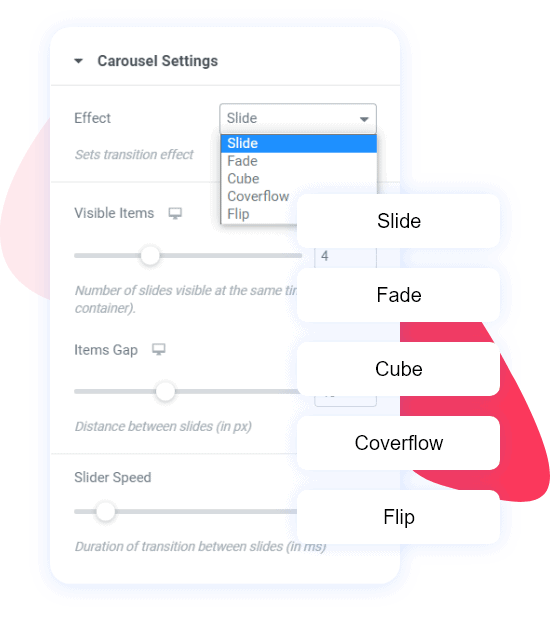
Advanced Customization Options
We understand the need for flexible customization options in website design. It is necessary to pay attention to the styling property of every single element. It matters! So, keeping this in mind, we have added customization & styling options to style every single aspect of a carousel.
Not just styling features, we have also embedded controls for spacing, alignment, and slide carousel. These controls let you define carousel speed, the spacing between elements, enable/disable infinite loop, autoplay, etc.
Our Latest News
Info Box 1
Subtitle
Info Box 2
Subtitle
Info Box 3
Subtitle
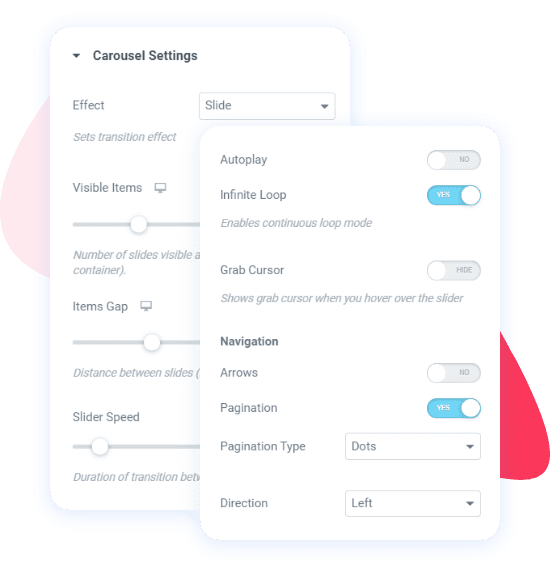
Advanced Carousel Controls
- Choose how many slides are shown per view
- Enable/Disable autoplay function
- Control over carousel speed
- Easily Define Gap Between the Slides
- Enable/Disable Infinite Loop Function
- Navigation Option: Arrows/Pagination
- Pagination Type: Dot or Fraction
Customize & Style Every Single Element
- Spacing & Alignments options
- Flexibility to change Width, Border-Radius, etc.
- Typography, Background, and Color options
- Button Customizations
- Icon Animations